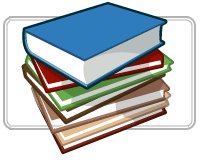Google Books in the Classroom |
|
Get The Tool: | http://books.google.com/ |
What is it? |
Google Books allows you to search, bookmark, organize, and share millions of books and magazines from libraries and publishers worldwide. Google Book Search allows you to search the full text of books -- from the first word on the first page to the last Once you find a given book, you can browse available pages, search further in that book, find online reviews, and learn where to buy the book or check it out of a nearby library, and in some cases, even read the entire title online. |
Why use it? |
Students can use Google Books to:
Teachers can use Google Books to:
|
Instructional Ideas |
|
Your Tool in Action |
Project: You Are What You Eat Grade/Subject: 9-12/Cross -curricular URL: http://books.google.com/books?uid=12799663630115966648&as_coll=1002&source=gbs_lp_bookshelf_list Using Google Books previews from the books Fast Food Nation, Food Rules and Food Inc., as well as previously learned historical, scientific, and mathematical concepts, students will explore and compile data regarding the impact of food on individuals, societies, and the environment in both modern and ancient times. What is the impact of food availability, production, and consumption on an individual, a locality, and a society? Students will use Google Books to search and add related texts to the "You Are What You Eat" bookshelf, add notes about the books, search common phrases, etc. |
Expert Tips |
|
Additional Resources: |
More Examples
Complimentary Tools
|